|
I am asked all the time by clients and friends which program they should be using to edit their own personal photos. Whether it's your vacation photos or just some snapshots of the kiddos around the house, its always nice to brighten and sharpen your images before uploading to social media for all the world to see. :) Lightroom is a great program for editing your photos, and Adobe has a photography package for only $10 a month that includes Lightroom AND Photoshop. I personally think this is totally worth the cost! You can purchase the photography bundle here. In the process of creating content for my photography workshop (time and date TBD ;)) I decided I would share the Lightroom preset I created to streamline my editing workflow. These are just 2 basic presets you can apply to all of your images at import and either leave as is or add your own personal touch. If you'd like to receive my Lightroom preset just click the link below. When you receive your preset download it will also include step by step instructions on how to import the preset into Lightroom. I will teach a segment on editing in Lightroom at my workshop, but there are some great online tutorials if you're wanting to get a jump start on learning how to use it now. XO, Adrian
0 Comments
Leave a Reply. |
hi. i'm adrianWelcome to my blog!
I am a family & brand photographer living in Frisco, TX with my husband and 2 adorable kiddos. My blog contains affiliate links, meaning, at no additional cost to you, if you click and make a purchase, I may receive a commission. As an Amazon Associate I earn from qualifying purchases.
Thanks for your support on this!
Read all of our wedding reviews on our
Adrian Faubel Photography
Storefront at

|
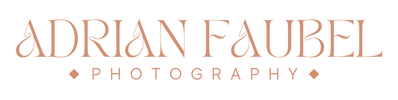








 RSS Feed
RSS Feed